
IP Tools: Networking
- 5.0 RATINGS
- 6.00MB DOWNLOADS
- 4+ AGE
About this app
-
Name IP Tools: Networking
-
Category GENERAL
-
Price Free
-
Safety 100% Safe
-
Version 28.4
-
Update Nov 21,2024
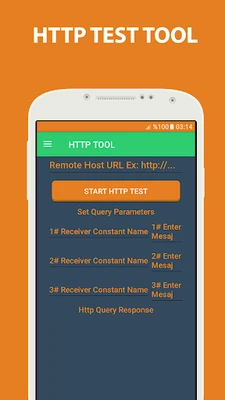


In the realm of networking and IT management, having a reliable and versatile toolset is paramount. Among the myriad of applications available, IP Tools: Networking stands out as a comprehensive and user-friendly suite designed to cater to the needs of network administrators, IT professionals, and even casual users who wish to delve deeper into their network configurations and diagnostics. This article delves into the myriad features and capabilities of IP Tools: Networking, making it an indispensable asset for anyone serious about network management.
IP Tools: Networking boasts a wide array of functionalities encapsulated within a sleek and intuitive interface. Whether you need to ping a server, trace a route, or scan your network for potential vulnerabilities, this app has got you covered. One of its most notable features is the IP Scanner, which allows users to quickly identify all devices connected to their network, including their IP addresses, MAC addresses, and manufacturers. This information is invaluable for maintaining network security and troubleshooting connectivity issues.
The Network Tools section within IP Tools: Networking is equally impressive. It includes tools like the Ping tool, which checks the reachability of a host; Traceroute, which maps the path that data packets take to reach their destination; and the Nameserver Lookup (NSLookup), which retrieves DNS records associated with a domain. These tools are essential for diagnosing latency issues, tracing the source of connectivity problems, and ensuring that DNS records are correctly configured.
For those involved in web development or server administration, the Port Scanner feature is particularly useful. It enables users to scan a range of IP addresses or a single IP for open ports, which can indicate the services running on the target machine. This information is crucial for conducting security audits, identifying unauthorized services, and ensuring that firewall rules are effectively implemented.
IP Tools: Networking also comes with a WiFi Analyzer, a handy tool for evaluating the strength and quality of Wi-Fi signals in your environment. By displaying information such as signal strength, channel congestion, and noise levels, the WiFi Analyzer helps users optimize their Wi-Fi setup for better performance and coverage. Whether you're troubleshooting slow internet speeds or setting up a new router, this feature can provide the insights you need to make informed decisions.
Furthermore, the app includes a LAN Scanner, which provides detailed information about all devices connected to your local area network. This includes not just hardware details but also operating system information, which can be helpful for inventory management and ensuring that all devices comply with network policies.
IP Tools: Networking also supports conversions between various network-related units, such as MAC addresses, IP addresses, and subnet calculations. This makes it a versatile companion for performing quick calculations and conversions without the need for separate tools.
In conclusion, IP Tools: Networking is a must-have application for anyone tasked with managing, troubleshooting, or simply understanding their network environment. Its comprehensive suite of tools, intuitive interface, and extensive functionality make it an invaluable resource for professionals and enthusiasts alike. Whether you're a seasoned network administrator or a curious user exploring the depths of your home network, IP Tools: Networking has everything you need to stay in control and ensure optimal network performance.




